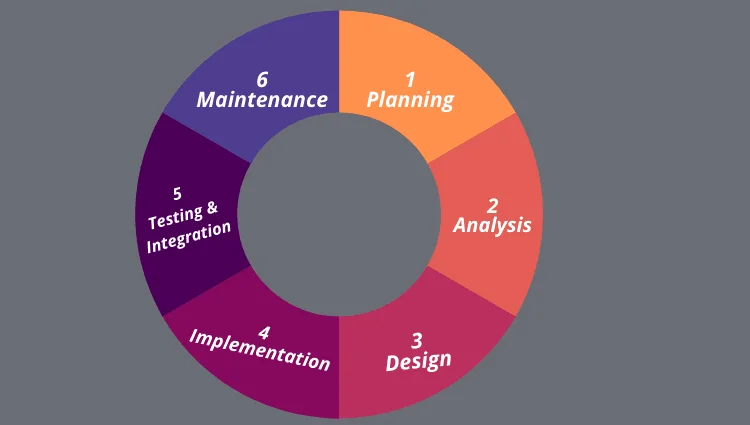Exploring the Best Remote Desktop Solutions for Modern Businesses
Introduction
Remote and hybrid teams now span time zones, coffee shops, and continents. Whether an engineer needs to grab a forgotten CAD file or a help-desk agent must troubleshoot a point-of-sale terminal, remote desktop software keeps business running smoothly. The options on the market range from lightweight browser plug-ins to feature-rich enterprise suites, making it daunting to pick the right platform. This guide outlines the core capabilities modern companies should evaluate and reviews several standout tools to help you make a confident decision.
Why Remote Desktop Solutions Matter Today
Remote desktop technology has evolved far beyond its early reputation as a “screen-sharing convenience.” In 2025, it will underpin multiple pillars of business continuity and productivity. First, incident-response efficiency: with a secure remote session, a single technician in the network operations center can remediate malware on a branch PC, patch a misbehaving point-of-sale device, or recover a corrupt server configuration within minutes, eliminating flight costs and slashing mean-time-to-repair.
Second, hardware liberation: graphic designers, video editors, and engineers can harness GPU-rich workstations or virtual render farms from thin-and-light laptops, turning hotel rooms or home offices into fully featured studios. This capability levels the playing field for distributed talent and reduces capital spend on duplicate high-end gear.
Third, resilience for satellite offices and field teams: if a branch router dies or a regional file server fails, employees can pivot to a central desktop pool and maintain access to line-of-business applications while local infrastructure is repaired. That flexibility proved vital for the Florida accounting firm referenced earlier, but similar stories play out after snowstorms in Boston or power outages in California- remote sessions reroute productivity around physical disruption.
Fourth, security and compliance gains: data never leaves the data-center enclave; only encrypted pixels traverse the internet. This confines sensitive client files to audited storage and helps firms satisfy regulations such as HIPAA or GDPR without deploying complex endpoint-level encryption. Finally, on-demand scalability meets seasonal surges—such as tax season and holiday retail peaks—by spinning up virtual desktops in the cloud and retiring them afterward, paying only for actual usage. Together, these factors explain why robust remote desktop platforms have shifted from convenience tools to mission-critical infrastructure across industries.
Key Features Modern Businesses Should Look For
Security first: End-to-end encryption, multi-factor authentication, and granular role-based permissions are non-negotiable. Compliance auditors often demand audit logs that capture file transfers and session lengths.
Performance counts: Low-latency streaming and adaptive codecs make remote sessions feel nearly as local as being in person. Hardware acceleration on both host and viewer sides further trims lag.
Cross-platform reach: Windows, macOS, Linux, iOS, and Android support ensures every device in a mixed fleet can connect. Browser-based clients add flexibility when installers are blocked.
Operational extras, including file transfer, clipboard sync, multi-monitor support, and session recording, elevate a tool from “nice” to “indispensable.” Licensing should scale from a single freelancer to a global enterprise without forcing a platform swap later.
Buyers often start comparing price tags or brand familiarity. However, selecting the best remote desktop solutions for PC depends on matching the above feature set to real-world workflows. Testing a short list against day-to-day tasks prevents an expensive pivot six months down the road.
Top Remote Desktop Solutions to Consider
TeamViewer is almost synonymous with remote assistance. Simple connection codes make ad-hoc support painless, and its global relay network minimizes lag. Enterprise subscriptions add conditional access rules and mass deployment tools.
AnyDesk wins praise for a lean 3 MB installer and proprietary DeskRT codec that keeps frame rates high on low-bandwidth links. Its portable client runs from a USB stick without requiring administrative rights, making it handy for fixing locked-down kiosks.
Chrome Remote Desktop lives entirely in the browser. Sign in with a Google account, generate a PIN, and you’re controlling another machine in minutes. The trade-off is fewer enterprise controls and no built-in file manager, but for quick personal use, it shines.
Microsoft Remote Desktop (RDP) remains a workhorse inside Windows environments. When paired with modern Network Level Authentication and TLS, RDP can securely bridge branch offices to data center servers. GUIs, such as Remote Desktop Gateway, provide web-based portals for non-technical staff.
Splashtop offers business and education packages at per-user prices that are friendly to small and mid-sized teams. Its SOS module lets technicians send a one-time code to customers for instant support sessions, while streamer agents handle unattended access.
Zoho Assist integrates tightly with Zoho’s helpdesk suite, providing agents with ticket-linked sessions, customer chat panes, and automatic session write-backs.
Industry Use Cases and Deployment Tips
- IT and tech support require multiple concurrent sessions, on-screen annotation, and privilege escalation without requiring a reboot. Splashtop SOS or Zoho Assist offer these out of the box.
- Creative Teams rely on lossless color and pen-tablet passthrough. AnyDesk’s codec or TeamViewer’s 4K mode keeps visuals crisp.
- Sales and Admin Staff value quick link-based access to grab files during client calls. Chrome Remote Desktop’s browser link works well here.
When rolling out any platform, start with a pilot group, lock sessions behind two-factor authentication, and restrict clipboard sharing until you trust the workflow. The Cisco Secure Remote Worker white paper provides a checklist for configuring VPN coexistence and endpoint hygiene.
Final Tips for Selecting Software
Trial versions exist for a reason-simulate typical workloads, measure latency, and inspect log granularity. Ensure license terms cover both attended and unattended sessions if you run overnight maintenance. Lastly, verify that the vendor’s incident-response policy aligns with your own; the NIST SP 800-46 telework guide recommends response times of four hours or less for critical vulnerabilities.
Tech Blaster
Conclusion
Finding the ideal remote desktop platform means balancing security, speed, and usability against budget and growth plans. By focusing on encryption, performance, device coverage, and administrative insights, decision-makers can equip teams with tools that make distance irrelevant while keeping data safe.
Frequently Asked Questions
How much bandwidth is needed for HD remote sessions?
Most solutions deliver smooth 1080p at 30 fps using 5–8 Mbps. Adaptive codecs drop color depth to stay usable on slower links.
Can multiple techs join the same support session?
Yes. Enterprise licenses for tools such as TeamViewer Tensor and Splashtop Enterprise allow session hand-off or co-control for complex troubleshooting.
Is self-hosting safer than cloud relays?
Self-hosting grants full data ownership but demands patching expertise and redundant infrastructure. Cloud gateways offload maintenance and often provide higher global uptime.