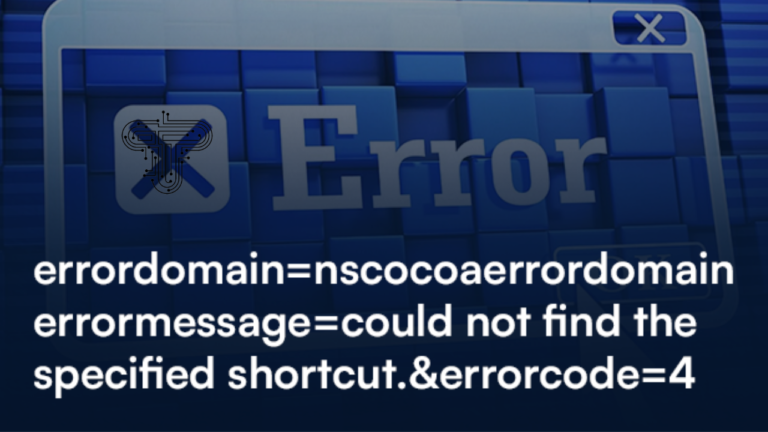Understanding Localhost: The Significance of 127.0.0.1:49342 in Networking

In the realm of computer networking, the terms “localhost” and the IP address “127.0.0.1” often surface as fundamental concepts, especially for developers and IT professionals. These terms are frequently encountered in the context of network testing, application development, and server management. One specific instance that often appears is “127.0.0.1:49342” which represents a combination of an IP address and a port number. But what does this combination mean, and why is it significant in Networking? This article will delve into the details of localhost, the loopback address 127.0.0.1, and the role of port numbers such as 49342 in ensuring efficient network communication.
What is Localhost and the 127.0.0.1 IP Address?
The concept of “localhost” refers to the local computer on which a program is running. Essentially, it acts as a hostname that points to the loopback network interface on your machine. The IP address “127.0.0.1” is assigned to this loopback interface, which means it is used to establish an IP connection to the same machine or computer that initiated the connection.
When you type “localhost” in your web browser or a command-line interface, it resolves to the IP address 127.0.0.1. This address is part of the reserved IP address block 127.0.0.0/8, meaning any address starting with 127 is looped back to the local machine. This functionality is essential for developers who need to test network applications in a controlled environment without accessing external networks.
The loopback address allows software to communicate over TCP/IP without needing a physical network connection. For instance, when a developer tests a web server running on their computer, they might use “localhost” or “127.0.0.1” in their browser to access the web application as if it were hosted on a remote server, even though it’s running locally.
The Role of Port Numbers in Networking
While 127.0.0.1 designates the local machine, the port number, in this case, “49342,” specifies the particular application or service on that machine with which you want to communicate. In Networking, a port number is a 16-bit integer that ranges from 0 to 65535, and it helps identify specific processes or services on a host system.
Port numbers are categorized into three main ranges:
- Well-Known Ports (0-1023): These ports are reserved for systems or well-known services such as HTTP (port 80), HTTPS (port 443), and FTP (port 21).
- Registered Ports (1024-49151): These ports are assigned by IANA for specific services or applications that are less universally recognized than those in the well-known range.
- Dynamic or Private Ports (49152-65535): These are temporary ports, often dynamically allocated by the operating system for client-side communication. They are also referred to as ephemeral ports.
In the context of “127.0.0.1:49342” port number 49342 falls into the dynamic or private port range, indicating that it is likely being used for a temporary or ephemeral connection. The operating system could choose this port for a specific instance of communication, such as a browser communicating with a local server.
How 127.0.0.1:49342 is Used in Practice
The combination “127.0.0.1:49342” often appears during software development or testing when a local service or application needs to communicate with another service on the same machine. Here are some common scenarios where this combination might be used:
Web Development and Testing
Web developers often set up local servers to test their web applications before deploying them to a live environment. When a developer runs a local server, it might bind to 127.0.0.1 and a random port number, such as 49342. This allows the developer to access the application in a web browser by navigating to “http://127.0.0.1:49342”. The use of a specific port number ensures that multiple services can run simultaneously on the same machine without interfering with each other, as each service listens on a different port.
Database Connections
Databases that are run locally on a developer’s machine for testing purposes often listen on 127.0.0.1 with a specific port number. For instance, a MySQL database might default to port 3306, but if a different instance of the database is launched, it might be assigned to a different port, such as 49342. By specifying “127.0.0.1:49342” in the connection string, the application knows to connect to that particular instance of the database running on the local machine.
API Development
During API development, developers often use local environments to test API endpoints. A local server might expose an API at “127.0.0.1:49342”, allowing the developer to test requests and responses without affecting a live server. This setup helps ensure that the API works as intended before it is deployed to a production environment.
Debugging and Troubleshooting
When troubleshooting network-related issues, developers might monitor traffic on specific IP addresses and ports. If a service is bound to “127.0.0.1:49342″,” tools like netstat or tcpdump can inspect the traffic and diagnose potential issues. This process is crucial for identifying problems such as port conflicts, firewall rules blocking certain traffic, or unexpected behaviour in network communication.
Security Implications of Using Localhost and Specific Ports
While localhost communication (127.0.0.1) is generally secure because it does not expose services to external networks, there are still some security considerations to keep in mind:
- Access Control: Ensure that sensitive services running on localhost are not inadvertently exposed to external networks. Misconfigurations can sometimes lead to services being accessible from outside, which could be a security risk.
- Port Conflicts: Running multiple services on the same port can lead to conflicts where one service prevents another from starting. Always ensure that each service is assigned a unique port number.
- Firewall Rules: Even though localhost traffic does not traverse the network, it’s important to configure firewall rules to prevent unauthorized access to services running on non-standard ports.
- Ephemeral Ports: Since ephemeral ports are assigned dynamically, it’s essential to be aware of their allocation to avoid accidentally opening up ports that should remain closed or secure.
Read More
Conclusion: The Importance of 127.0.0.1:49342 in Networking
The address “127.0.0.1:49342” may seem like just another combination of numbers, but it plays a crucial role in the way computers communicate internally. Whether you are developing a web application, testing a new API, or troubleshooting a database connection, understanding how localhost and port numbers work together is essential for efficient and secure network communication.