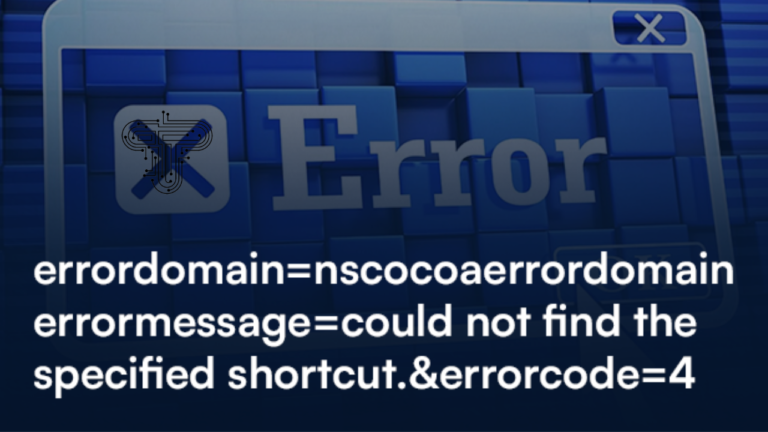How to Log In to E.ON Next: A Quick Guide

Managing your energy account has become easier with E.ON Next’s online platform. Whether looking to review bills, submit meter readings, or manage payments, accessing your account online is a simple and efficient way to handle all your energy needs. In this guide, we’ll walk you through everything you need to know about the E.ON Next login process, troubleshooting issues, and the additional benefits of their app.
Why You Need an E.ON Next Login
E.ON Next provides an online portal allowing residential and business customers to manage their energy accounts seamlessly. Through your EON Next login, you can perform tasks such as:
- View Account Summary: See an overview of your balance and account details.
- Check and Pay Bills: Review past and current bills and make payments directly online.
- Submit Meter Readings: Easily submit your gas and electricity readings.
- Book Smart Meter Installations: Schedule appointments to install or maintain intelligent meters.
- Manage Direct Debits and Tariffs: Update your direct debit information or switch energy tariffs.
- Track Energy Usage: Monitor your energy consumption through the online portal.
E.ON Next is geared towards paperless communication, making it crucial for users to have an active login to access account details online and reduce reliance on customer support, especially in times of high demand due to the energy crisis.
Setting Up Your E.ON Next Login
If you are a new customer or recently transferred from E.ON Energy or another supplier like Npower, you must set up your E.ON Next account first. Here’s a step-by-step guide:
- Visit the E.ON Next Website: Head to the official E.ON Next website and click the “Account” button in the top right corner.
- First-Time Login: If this is your first time logging in, select the “First time logging in” option. You will be prompted to enter your email address.
- Email Verification: E.ON Next will email you a link to set your password. Follow the link to create a secure password.
- Create Password: Choose a strong password and confirm it. Once you have done this, you can access your E.ON Next account using your email and new password.
It’s a straightforward process that ensures you can quickly manage your account without calling customer service.
How to Log In as a Returning Customer
Logging in is a breeze if you already have an E.ON Next account. Here’s how:
- Go to the E.ON Next Login Page: Visit the login page and enter your registered email address.
- Password Entry: Input your password and hit the “Log In” button. You’ll then be directed to your account dashboard.
If you have forgotten your password, click the “Forgot password” link on the login page. You’ll receive a password reset email shortly. Follow the instructions to reset and regain access to your account.
Troubleshooting Login Issues
Sometimes, customers face difficulties accessing their E.ON Next accounts. Below are common login issues and their solutions:
- Forgotten Email Address: If you can no longer access the email associated with your E.ON Next account, you can log in using your account number instead. Your account number can be found at the top of your bill. Alternatively, contact E.ON customer service to update your email address.
- Password Problems: If you’ve forgotten your password, click the “Forgot your password” link. You’ll be sent a verification code to reset it. Make sure you check your spam or junk folder if you don’t see the email right away.
- Browser Issues: Ensure that your browser is up to date. E.ON Next’s website works best with browsers like Google Chrome or Firefox. Clearing your browser’s cache may help resolve the issueif pages aren’t loading correctly.
The E.ON Next App: Managing Your Account on the Go
E.ON Next offers an app on Android and iOS devices for customers who prefer managing their energy accounts via mobile. The app provides all the essential features of the online portal, including:
- Login via FaceID/TouchID: Quick and secure login without remembering your password.
- View Bills and Payments: Instantly access your bill history and make payments directly from the app.
- Submit Meter Readings: To submit your meter readings quickly, take a photo of them and upload them through the app.
- Notifications and Reminders: Get alerts for upcoming bills, reminders for meter readings, and more.
The app is a convenient tool for customers who prefer managing their accounts on the go.
Contacting E.ON Next for Support
If you are still unable to log in or face other issues with your account, there are several ways to get help:
- Customer Service: You can call E.ON Next’s customer support line for help with your login details or other account issues. The number for residential customers is 0808 501 5200 (Mon-Thurs 9 am-5 pm, Fri 9 am-4 pm). For emergencies, the line is available 24/7.
- Email: You can also reach E.ON Next via email at hi@eonnext.com for home-related queries and hellobusiness@eonnext.com for business-related inquiries.
- Community Forum and Social Media: Use the community forum to engage with other customers and E.ON Next staff for advice on common issues. You can also contact them on social media platforms like Twitter and WhatsApp for quicker responses.
Read More
Final Thoughts
Having an EON Next login is essential for managing your energy account efficiently. Whether submitting meter readings, paying bills, or monitoring energy usage, the online portal and mobile app provide easy access to your account details. The setup process is simple for first-time users while existing customers can use quick login methods like FaceID and password managers to streamline access. E.ON Next offers comprehensive support to ensure a hassle-free experienceif you encounter any issues.