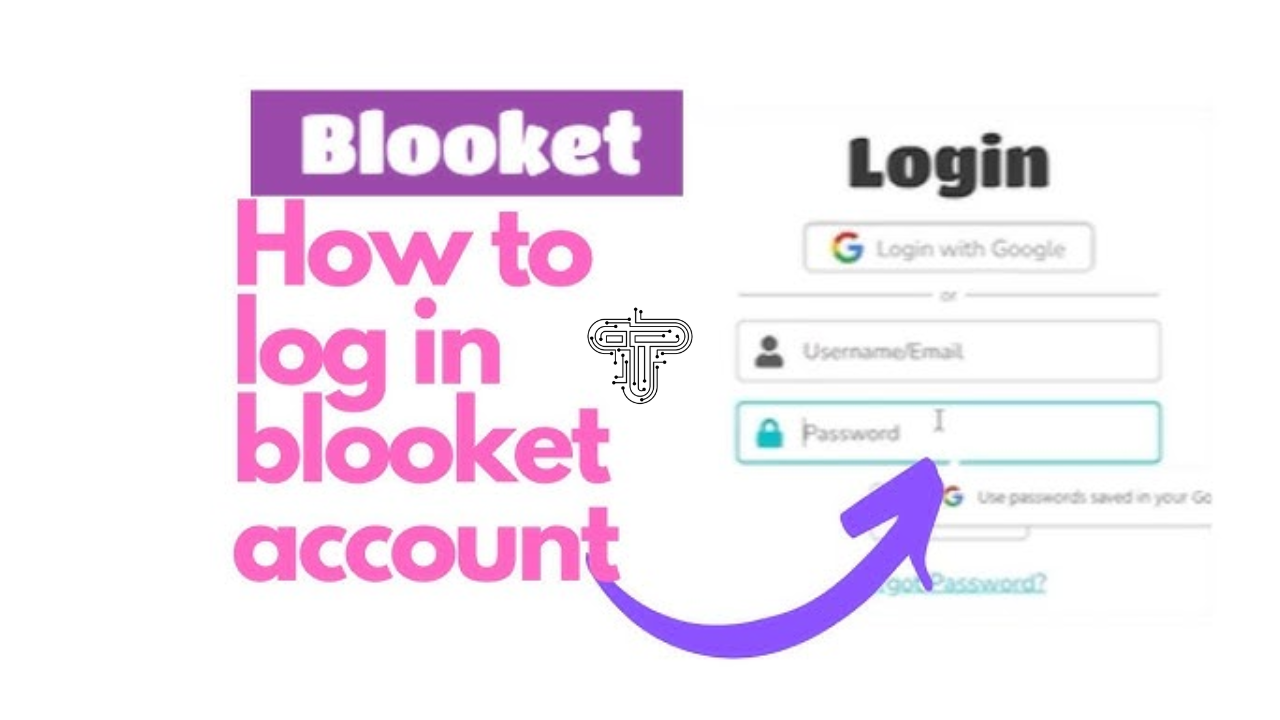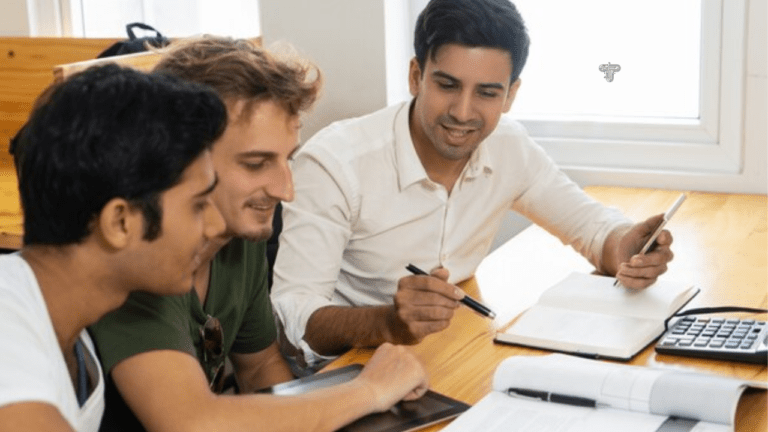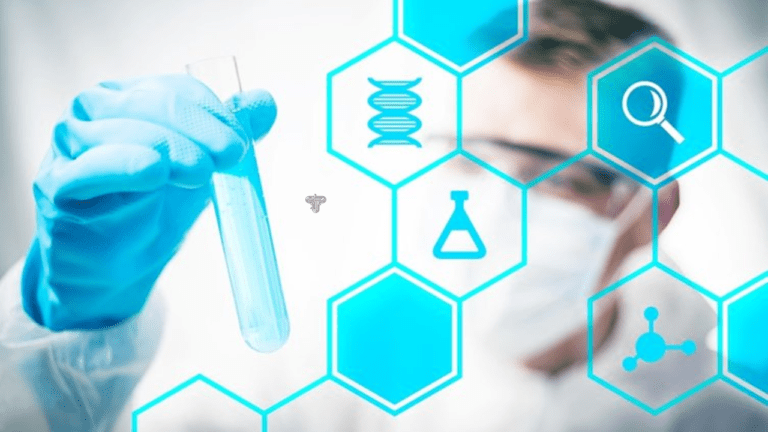How to Host and Play on Blooket: A Quick Guide
Blooket has revolutionized classroom engagement by blending education with gaming, offering an interactive and fun learning environment. Whether you’re a teacher looking to reinforce content or a student enjoying a game-based review, Blooket Play Host offers a seamless experience for both. Hosting a Blooket game is a straightforward process that enhances participation and reinforces learning objectives. In this guide, we’ll explain everything you need to know about hosting and playing a Blooket game.
What Is Blooket?
Blooket Play Host is an online educational platform that turns traditional quizzes into engaging, game-based learning sessions. It’s similar to tools like Kahoot! and Quizizz but with unique game modes and customization options that make learning fun and effective. Teachers create or select question sets, and students participate using a game code on their devices. The platform is designed to motivate students through rewards, competition, and various game modes.
Creating Your Blooket Account
To start with Blooket, you’ll first need to create an account. This process is simple: visit the Blooket website and sign up using your email or log in with Google. Once you have an account, you’ll be taken to your dashboard, where you can manage games, access reports, and explore question sets.
Hosting a Blooket Game: Step-by-Step
Choose a Question Set: The foundation of any Blooket game is the question set. You can either create your own from scratch or browse through the 20+ million sets available in the Blooket libraryThese sets cover a wide range of subjects, from math to science to pop culture, allowing you to find or create the perfect set for your class or group.
Select a Game Mode: Blooket offers several game modes, including Classic, Tower Defense, Cafe, Factory, and Gold Quest, each providing a different gaming experience Some modes are time-based, while others focus on completing tasks or collecting points. Depending on your class’s needs, you can choose the game mode that best suits your objectives. For example, Tower Defense requires strategy and collaboration, while Classic mode is more quiz-focused.
Host the Game: Once you’ve selected your question set and game mode, click the “Host” button to start setting up the game You can adjust game parameters such as time limits, question order, and whether students can join late. Blooket will then generate a unique game code that your students can use to join the game.
Invite Participants: Share the game code with your students. They can join the game by entering the code on their devices at play.blooket.com or by scanning a QR code. This system allows for easy access, whether your students are in the classroom or participating remotely.
Monitor the Game: During the game, you can monitor student progress in real time. You’ll see how each student performs, which questions they struggle with, and overall participation levels. This feature is especially useful for identifying areas needing further review or explanation.
Review Results: After the game ends, Blooket generates detailed reports showing how individual students and the class as a whole performed. These reports are a valuable tool for assessing comprehension and identifying knowledge gaps. Instructors using the paid Blooket Plus plan will receive enhanced reporting features, including deeper insights and more detailed data on student performance.
Playing as a Student
For students, joining a Blooket game is as simple as entering the game code on the Blooket website. Once inside, they can choose a “Blook,” which serves as their avatar during gameplay. The game’s objective varies depending on the mode selected by the teacher, but generally, students answer questions to progress and earn points. The element of competition and real-time feedback keeps students engaged and motivated to improve.
Game Modes Overview
Blooket offers an array of game modes, each providing a different way to engage students:
- Classic: This is a straightforward quiz-based game where students answer questions as quickly and accurately as possible to earn points.
- Tower Defense: Students answer questions to earn resources, which they use to build towers and defend against enemies.
- Gold Quest: This mode allows students to answer questions independently. Correct answers let them open treasure chests and unlock rewards.
- Cafe: In this game mode, students answer questions to collect food items and serve them to customers, simulating a restaurant environment.
- Crypto Hack: In this mode, students “hack” cryptocurrencies by answering questions correctly, providing a unique, tech-savvy twist on quiz games.
Each mode can be tailored to fit the needs of your classroom, making Blooket an incredibly versatile tool for education.
Customizing Blooket for Your Classroom
One of Blooket’s greatest strengths is its flexibility. You can modify question sets, change the game speed, and add or remove features to suit your class’s learning style and objectives. This makes it a great tool not only for reviewing material but also for introducing new content in a fun and engaging way.
Additionally, the platform offers power-ups and other features that can be turned on or off depending on the desired difficulty level. These elements add an extra layer of strategy, ensuring that students remain engaged throughout the game.
Benefits of Using Blooket
Blooket offers numerous educational benefits, such as:
- Increased Engagement: Gamifying lessons help keep students focused and motivated. The competition and rewards system encourages participation, even among students who may not typically engage in traditional review sessions.
- Immediate Feedback: Students receive instant feedback on their answers, helping them understand concepts more thoroughly and identify areas for improvement.
- Collaboration and Competition: Some Blooket modes encourage teamwork, while others focus on individual competition, offering a balance that suits different classroom dynamics.
- Versatility: With game modes tailored to various subjects and difficulty levels, Blooket can be used for nearly any topic.
Read More
Conclusion
Blooket is more than just a game—it’s an effective teaching tool that brings excitement to the classroom. Whether you’re looking to review content, introduce new material, or simply break the monotony of traditional learning, hosting a Blooket game offers a fun and interactive way to achieve your educational goals. By understanding how to host and play on Blooket, teachers can enhance classroom engagement while providing students with a memorable learning experience.