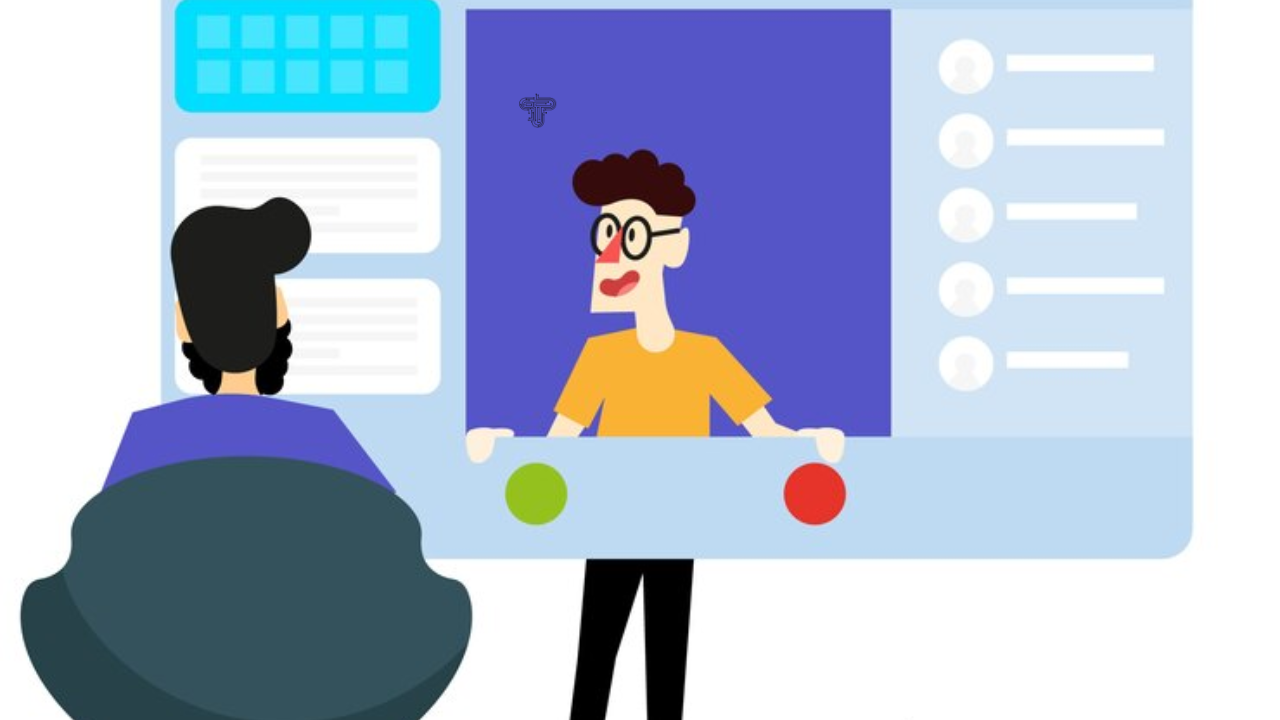iTop Screen Recorder Review 2025: Is This the Best Free Online Screen Recorder?
In 2025, choosing the right screen recorder is more important than ever. Whether you’re an online teacher, gamer, content creator, business professional, or student, having a tool that records your screen without a complicated setup is a real time-saver. iTop Screen Recorder stands out, especially because of its easy-to-use screen recorder online option. But is it the best free choice out there? Let’s explore.
What is iTop Screen Recorder?
iTop Screen Recorder is a free tool designed to help you capture everything happening on your screen. It allows you to record your computer screen, system sound, microphone, and webcam all at once—and in high definition. One of its most appreciated features is its screen recorder online, which means you can use it directly from your browser without downloading anything. That’s ideal for users who need speed, simplicity, and flexibility.
Key Features of iTop Online Screen Recorder
1. No Installation Required
You can begin recording right away through your web browser. iTop works smoothly with major browsers like Chrome, Firefox, and Edge. No downloads. No delay.
2. High-Quality Recording
Record your screen in HD or even 4K quality. Whether capturing a full screen, a specific window, or just a selected area, the video output stays sharp and professional.
3. Audio and Webcam Recording Together
You can record your screen along with your voice through the microphone and even add webcam footage at the same time. This is perfect for tutorials, presentations, and online courses.
4. Live Annotations During Recording
Need to draw or highlight something while recording? iTop lets you do that in real time, making it ideal for teachers, trainers, and business explainers.
5. Flexible Export Options
When your recording is done, you can save it in formats like MP4, AVI, or FLV. You can also share it directly to YouTube or save it to Google Drive and other cloud storage platforms.
Benefits of Using iTop as Your Screen Recorder Online
Choosing iTop for your screen recorder online needs comes with many perks:
- Instant Access: Record immediately without software installation
- Cross-Device Support: Works on Windows, macOS, and even Chromebooks
- Beginner-Friendly Design: Simple layout anyone can use
- No Watermarks: Your videos stay clean and professional—even in the free version
- Scheduled Recording: Set it to record automatically at specific times
Who Should Use a Screen Recorder Online?
mermaid
CopyEdit
graph LR
A[Teachers] –> B[Record and Explain Lessons]
C[Gamers] –> D[Capture Lag-Free Gameplay]
E[YouTubers] –> F[Create Tutorials Easily]
G[Business Professionals] –> H[Save Meetings and Presentations]
I[Students] –> J[Record Online Classes]
Pros and Cons of iTop Screen Recorder
Pros
- Free for basic use
- No watermarks in free videos
- Records screen, webcam, and audio at once
- Simple interface for all user levels
- Works directly as a screen recorder online
- Supports various file formats
Cons
- Only basic editing tools in the free version
- Needs stable internet for browser recording
- Pro features are locked behind a paywall
Tech Blaster
Final Verdict
If you’re looking for a flexible, reliable, and high-quality screen recorder online, iTop Screen Recorder is one of the top options available in 2025. It allows you to start recording instantly, delivers sharp video quality, and doesn’t clutter your videos with watermarks. Whether you’re recording a lecture, creating content, or documenting a meeting, iTop handles it all with ease. It’s a fantastic choice for anyone who wants a powerful screen recorder without the hassle of software installation.